SendGrid for Nonprofits: An email marketing platform to consider

If you want to run a successful email marketing campaign, you have to use the right tools to reach your audience. It’s the 21st Century, so nobody runs their email list by sending out one message at a time – instead, platforms like MailChimp, EmailOctopus and SendGrid are there to take care of the behind-the-scenes action.
From email list management to designing successful email campaigns with A/B Testing, these companies make the whole process run smoother from start to finish.
Platforms like Mailchimp have made changes to their terms and adjusted their pricing, and they might not be the best option out there for mailing list administration and email marketing anymore, especially not when you’re a business or nonprofit organization that has to reach as many people with as little cost as possible.
SendGrid’s Marketing Campaigns might just be what you need if you’re a nonprofit organization with a larger list looking for a new email marketing partner. Easier, cheaper and with more reach than your average email service provider, SendGrid’s Marketing Campaigns have been designed to make it easier for you to connect with a larger audience.
Here’s more information about why you should choose SendGrid – and why their marketing campaigns are great for nonprofit organizations.
Table of Contents
What is SendGrid’s Marketing Campaigns?
SendGrid, owned by Twilio, offers a customized email marketing solution for nonprofit organizations, charities or foundations, similar to other email service providers like EmailOctopus, Mailchimp, Moon Mail or Constant Contact.
If you want to reach as many people as possible with a marketing campaign that fits with your budget, going with SendGrid is the right way to go.
Mailing list administration and marketing means that all of the emails are sent for you – using SendGrid’s servers – and you don’t have to do a thing to get an email out to your list of contacts.
Their email marketing campaign solution includes 2,000 contacts and 6,000 emails per month in the free tier. Compared to other similar services, SendGrid offers better value for money, which is one of the factors that are likely to matter to you most when you’re trying to run a nonprofit.
SendGrid’s Marketing Campaigns also offer simple, one-click list management that allows you to be in control of your email contacts at all times. Need someone removed from your list, or want to add 250 more contacts to it? SendGrid lets you do just that.

As well, Marketing Campaigns has a simple, drag-and-drop email design tool, similar to the tools you’ve likely used with other email platforms.
What SendGrid offers nonprofits
There are plenty of reasons why you should choose SendGrid over other similar mailing services. If you’re a nonprofit company or organization, then you can benefit more from SendGrid because of the fact that you get a much larger mailing list – and much further reach.
Here are some of the services that SendGrid has to offer – and what makes it better than most others if you’re running a nonprofit that needs to reach its audience.
- 6,000 emails per month for free
- 2,000 contacts for free
- One-click list management
- An easy-to-use drag-and-drop interface
- Ability to have multiple unsubscribe groups
Pros vs Cons of SendGrid for nonprofits
Why choose SendGrid above other competing email service providers out there for your nonprofit? Here are some of the best features of the SendGrid mailing system compared to everyone else on the market.
SendGrid: The interface is easy to use.
Everyone Else: Clicking around, HTML and endless manuals.
One of the first things that make the SendGrid platform superior to others is the fact that its interface is extremely easy to use. All you have to do is drag-and-drop to set up your email list and design, and it’s true whether you’re starting with 200 subscribers to your list or 2,000 instead.
From there, you can manage your email list with just a few clicks.
There’s no need to learn a new programming language, no need to code anything, no apps to download and no software to install. You just log in and you have instant access.
SendGrid: You can send up 6,000 emails per month.
Everyone Else: Limits the number of emails and subscribers available, especially on lower-end and free plans.

With SendGrid, you can send up to 6,000 emails per month for free. From there, the paid tiers are exceptionally affordable for nonprofits trying to reach their donors, with up to 7,000 contacts and 15,000 emails for only $15 a month.
SendGrid: It’s a completely automated sending system.
Everyone Else: Makes you do all the hard work.
It’s enough work for most companies to write and set up the email message itself. It shouldn’t be even harder to send it. A lot of email servers out there will make you do all of the hard work, like entering server information manually before you’re allowed to send an email. SendGrid doesn’t – and that’s what makes it great.
SendGrid works on a completely automatic sending system, which means that you don’t have to do a thing other than selecting your mailing list and clicking send.
When you’re in charge of a nonprofit company, time is just as valuable of a commodity as money – and you need to spend your time doing as much as you can to further your cause.
SendGrid allows you to do just that.
SendGrid: Offers easy unsubscribing from lists too.
Everyone Else: Makes unsubscribing from lists a nightmare and could harm your brand.
Let’s face it – not everyone wants to receive mailing lists, whether they’re from a charity or an e-commerce website. If anyone doesn’t want to be subscribed to your mailing list, all they have to do is click on the Unsubscribe link, and SendGrid will let you know when someone does.
A lot of other email servers will make unsubscribing difficult, which only creates potential long-term problems for your brand. It’s pretty easy with SendGrid.
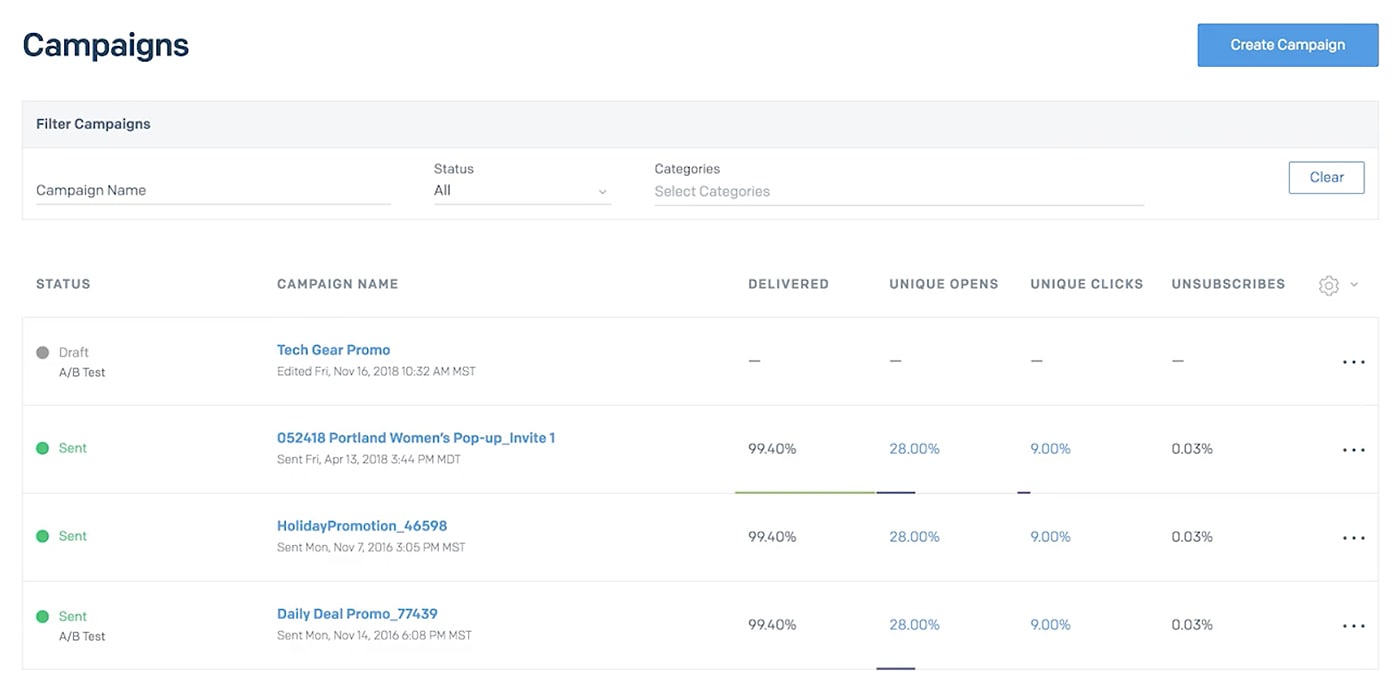
SendGrid: SendGrid won’t end up in people’s spam inboxes.
Everyone Else: Can make email lists automatically end up in spam inboxes even if someone signed up for it.
Many email servers have your emails end up in Spam inboxes by accident. Especially if you’re a nonprofit organization, this is something that you can’t afford to happen.
SendGrid is careful to make sure that your emails go where they’re meant to: Straight to the inboxes of your subscribers so that you can increase your reach as much as possible.
SendGrid: Offers a range of other products to go with email campaigns.
Everyone Else: Makes you pay for access to a whole lot less.
SendGrid offers other services to go with mailing list management including a separate email API service, allowing transaction emails – such as form notifications from your website – to be sent via the same service for increased deliverability.
Is SendGrid a good fit for your organization?
If you have a large email database and you’re looking to save money compared to providers such as MailChimp, SendGrid offers a compelling option.
