What is an SSL and how does it help my nonprofit website?

Users of any website want to be safe and secure in the knowledge that they won’t become the target of data theft. SSL certificates affect your nonprofit website’s security, traffic, and search relevance.
Here’s a brief overview of what a security certificate is, why it’s important and how you can get one for free on your nonprofit website.
Table of Contents
What is a security certificate?
A security certificate, or SSL certificate, is a small data file on your website that allows other users to verify the identity of your website. It is used to show that you are who you say you are and that no malicious parties have gained access to the site they are visiting.
SSL stands for Secure Socket Layer and is a website protocol that allows your user’s data to be encrypted and remain safe and secure when using your website. It is the standard for data encryption on websites, and all major websites have an SSL certificate.
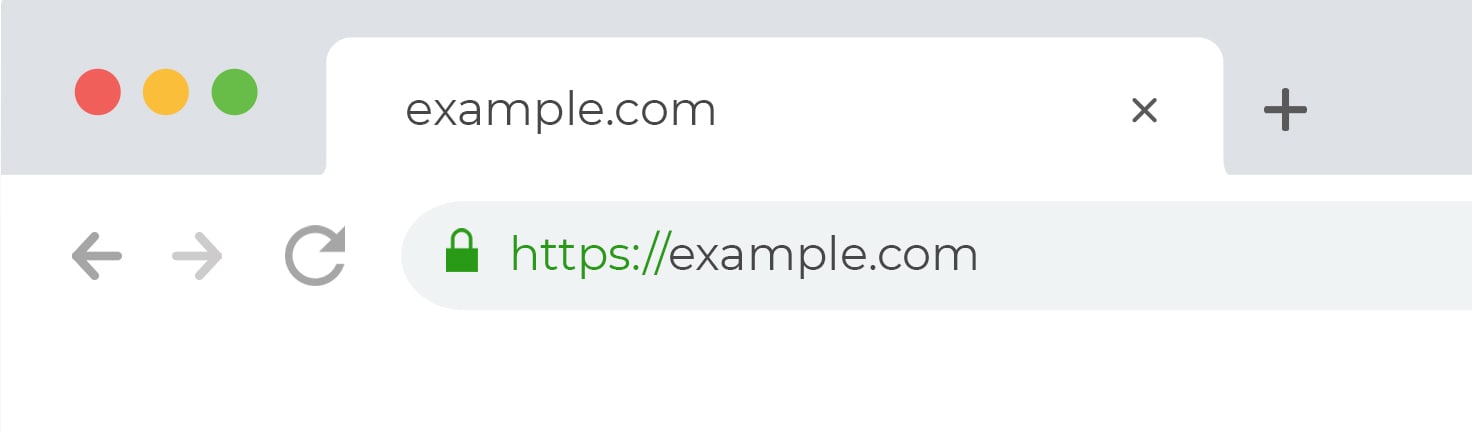
The SSL certificate ensures security for users by making it impossible for any data transferred between a user and a website to be read. It encrypts data during transit to prevent hackers or scammers from reading it in-transit. Information that you do not want getting out such as credit card information, names, addresses, birthdays, or other personal information is protected by SSL.
When you’re on a secure website, you’ll see HTTPS vs HTTP in the website URL in your web browser. Browsers display a padlock symbol to indicate a secure connection.
Do you really need SSL encryption on your website if you’re not selling anything?
While you can have a website without SSL encryption that will still function as a website, we strongly believe it is necessary even if you are not selling anything.
Credit card information is one of the obvious things you’d want to protect from outside threats, but even if you are not selling anything you’re probably collecting other user data. This data often comes in the form of names, usernames, passwords, addresses, or email addresses, and is vulnerable to hackers and scammers without a security certificate on your website.
In order to secure your website visitor’s trust, you should have a valid SSL. In the past, an antivirus program and reliable firewall were enough to secure user information, but hackers have gotten more creative in the ways they launch attacks. Users know this and will avoid visiting pages without SSL certificates.
A secure website will inspire trust and confidence among your visitors, regardless of the type of site it is. Even if you are just posting articles for people to read, and have no way to collect any sort of user data on your website, you will still benefit from an SSL certificate when it comes to search rankings and potential obstacles to people visiting your site.
Why are SSLs important to Google and Google Chrome?
Even if your site is not collecting any form of user data, major web search engines and browsers are starting to alert people to the fact that your site may not be secure. If you visit a site without an SSL certificate, you might not notice it yourself, but you will certainly notice if you are using Google Chrome.
Google Chrome
Over 63% of people browsing the internet are using Chrome. This means that 63% of users who attempt to visit a site without SSL certification are met with a full-page message that reads “Your connection is not private. Attackers might be trying to steal your information from website (for example, passwords, messages, or credit cards).”. This text, along with a giant red exclamation point, forces users to acknowledge the fact that they may be visiting a site that is unsafe to them.
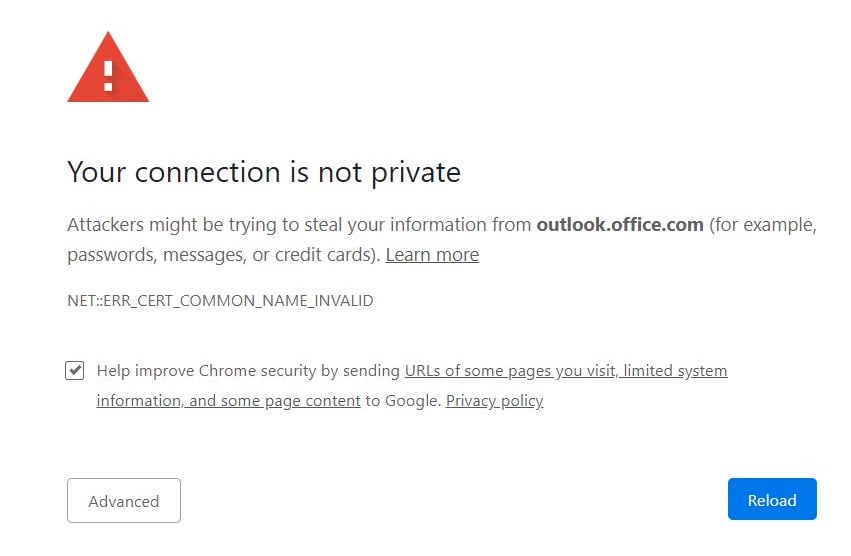
Even if they would not have noticed otherwise, this message makes it very unlikely that a user will continue on and visit your website.
Google search rankings
In addition to their efforts with Chrome, Google has taken the opportunity to make the web a safer place by using SSL certificates as a consideration in ranking websites on their search engine. If you have the best content, the best message, a great visually appealing website, but no SSL certificate, you are hurting your search rankings and you will appear below similar sites with SSL certificates.
With 93% of browsing time on Google Chrome being spent on websites with SSL certificates, it is clear that everyone should be using this standard when creating their website.
How do you add SSL encryption to your website?
There are companies that will perform this encryption for various prices, but we recommend doing it yourself and avoiding the fees associated with providers.
Let’s Encrypt – A free option
Using the Let’s Encrypt website allows you to set up your own SSL for free. Simply go to their website and follow their step by step instructions.
Your web hosting provider may also have an automated process to add an SSL. Web hosts, such as Dreamhost, FlyWheel and Kinsta, have an automatic SSL option on their web hosting dashboards that takes only a click to activate!
Secure your website!
There is no downside to securing your nonprofit website and ensuring the safety of your visitor’s personal information. It can be done for free with a little time and effort and prevents Google from decreasing your website traffic and alerting users to unsafe conditions. Plus, it’s just a great step to show you care about your donor’s ability to use your website.
